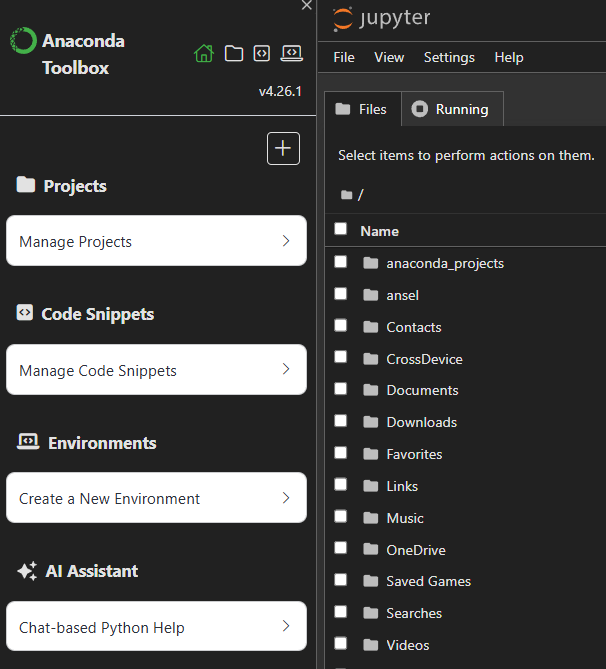Hi ,
I installed jupyter notebook through anaconda in my new computer and i noticed that everytime i open jupyter it open with it Anaconda Toolbox which take space and it messes with the layout and i have to manually close it everytime i open a new jupyter instance.
when i uninstall Anaconda toolbox from anaconda Navigator theside bar dissapear which it’s good but at the same i’ll loose all access to the build environnement that i create it in Anaconda.
I didn’t find a way to disable this side bar without uninstalling Anaconda toolbox.
In my old computer i had anaconda and jupyter installed but i didn’t have Anaconda toolbox, i think they introduce it in newer version.
thanks in advance for the help.